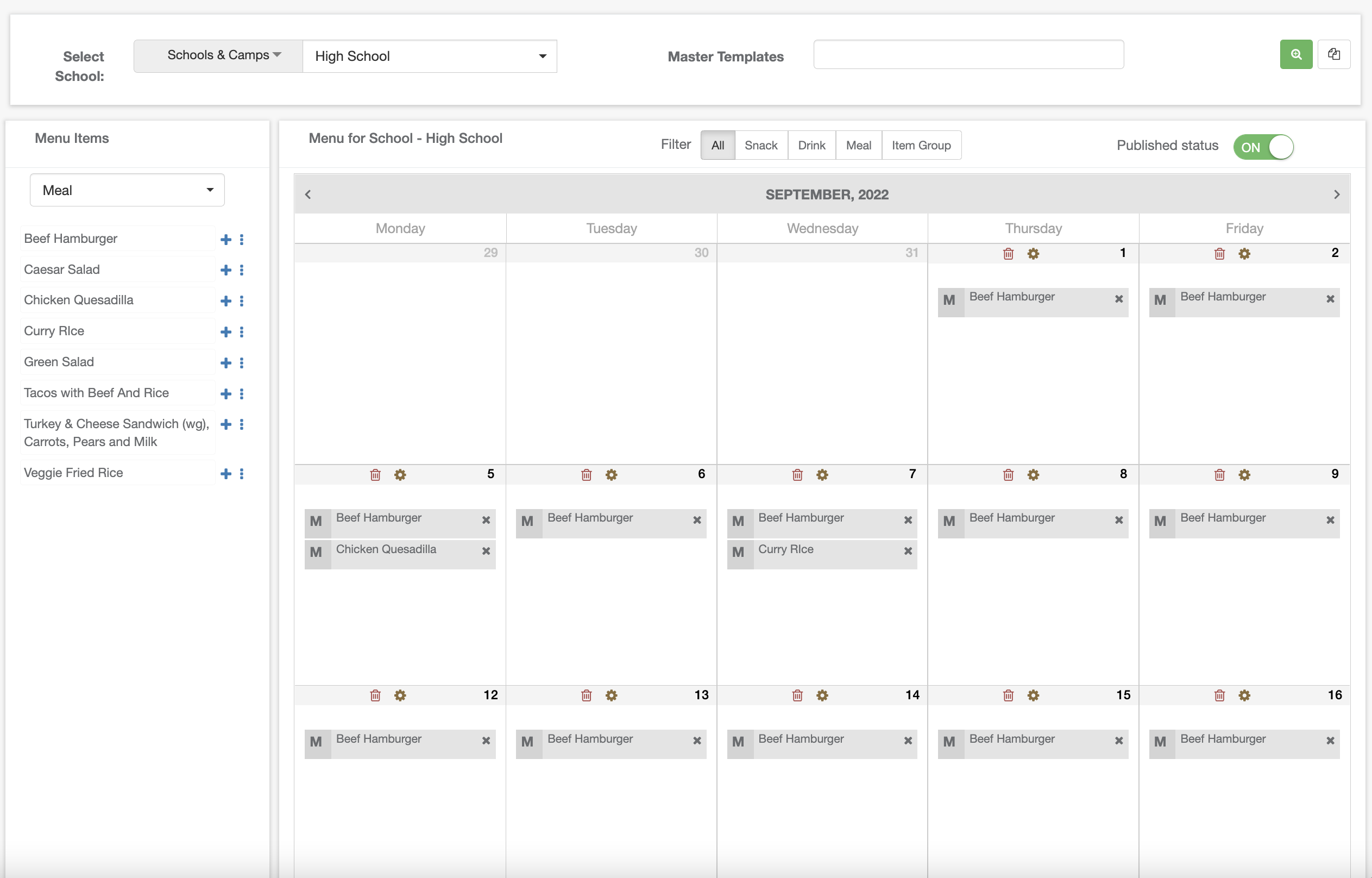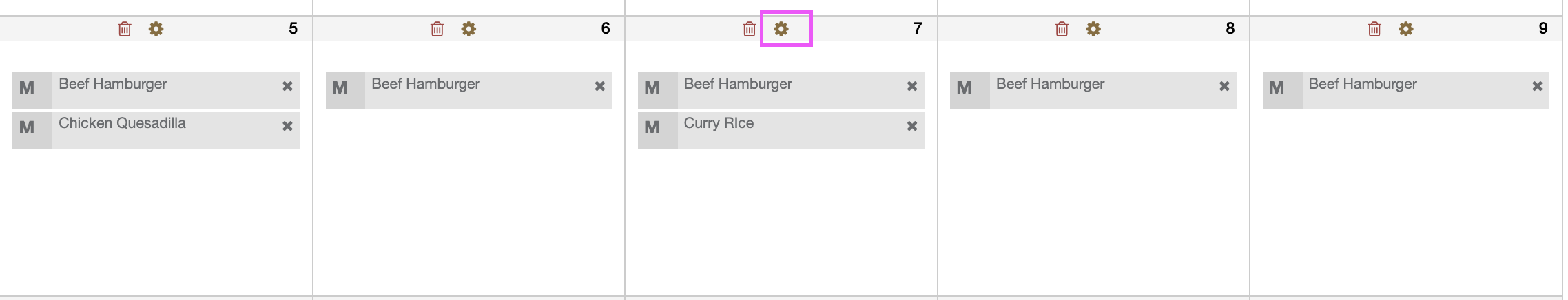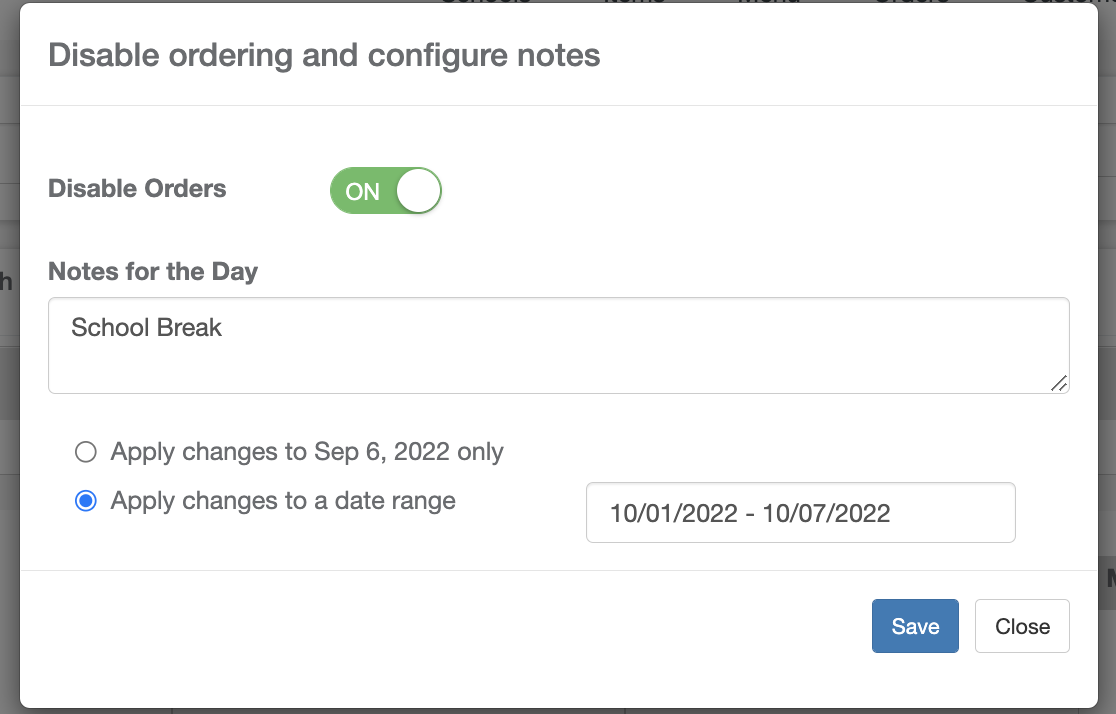To setup your month location menus, click on Menu > School Menu.
This will open the Menu setup page. You can use the Location Drop down to switch between different Locations.
Drag an Item from the left panel and drop it on the box under each Day that item will be available for ordering. Build up your menu by placing items for each day.
Once the month is ready for ordering by customers, toggle the Published Status of the menu to ON.
You can also setup Notes for specific days on the calendar. To do so click on the Gear icon on the day header, as shown below.
This will open a Notes dialog where you can specify a date range or an individual date the Notes will be posted for.